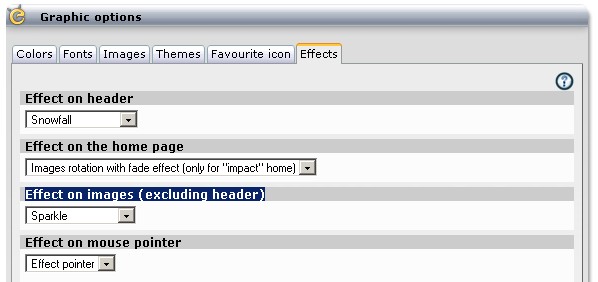
From here you can enrich your site with effects, images and backgrounds.
Effect on header:
Allows you to animate your site's title
Effect on the home page:
Allows you to show rotating images (only with the "impact" home page)
Effect on images (excluding header):
Permette di decorare le immagini presenti nel tuo sito (tranne la testata del sito)
Mouse effect:
Allows you to add a trail effect with a sybol that follows mouse movement.